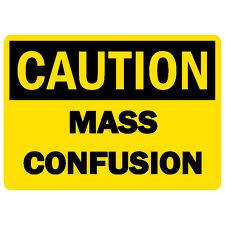Why Is CDRH’s eCopy Confusing Everybody?
March 15th, 2013 // 2:33 am @ marquee
March 15, 2013
CDRH now requires eCopy for every submission since Jan. 1. According to electronic submissions expert Antoinette Azevedo, there have been instances of many eCopy holds at CDRH because of so many issues with the new format of eCopy. A hold means a delay, which means loss of revenue, and no one wants that. But the fact is that people are confused.
Some of the most confusing aspects of eCopy for industry include these:
- File size
- PDF file format
- Folder structure
- Folder naming conventions
- File naming conventions
Many people also seem to be confused because the requirements of eCopy are so different than the paper version of a submission.
Here are more details about eCopies that are causing some issues for some submitters:
1. Cover Letter Requirements – The guidance states that in addition to the required signature, the cover letter has to have one of these statements: that the eCopy is an exact duplicate of the paper copy, OR, the eCopy is an exact duplicate of the paper copy with the following exclusions [name them].
FDA states that most submissions will feature the first statement. But if your submission includes some types of clinical datasets, for example, the second statement would be appropriate.
Remember – if you include the second eCopy statement, you need to describe the exact differences between the eCopy and the paper version. You ALSO need to put a placeholder in your paper submission that will refer to the ecopy for that specific data. For example, you might say that ‘the Ecopy is a precise duplicate of the paper copy, except that the data line listings were only given in the eCopy.
2. Structure Requirements – The structure of your eCopy depends upon the size of your submission. It can be put together as a volume based or non-volume based submission.
If it is a volume-based copy, this is usually best for complex and large submissions so that the structure of the eCopy is an exact match of the paper version to speed the review of your submission. This structure features volumes, or folders at the root level. Each one of the volumes will have one or more PDF files.
You MUST have a naming convention for the volumes to make sure that the eCopy system can create a sort order of the folders that will match your paper version. Each volume needs to have a naming convention like this:
- VOL_XXXX; or
- VOL_XXX_Descriptive Name
Remember that the volume numbering system has to be non repeating and consecutive numbers that begin with VOL_001. If this naming convention isn’t followed, your eCopy will not load into the system.
3.PDF Files – These are the primary files used for your eCopy. If you don’t follow the file requirements in the guidance, your eCopy won’t load. Here are the key requirements:
- You need to use Adobe Acrobat 10.0 or below;
- If you use a more recent version, the PDF must be saved as a reduced size, or the eCopy will fail the loading process;
- eCopies can’t have attachments to PDFs;
- PDF files are not allowed to have security settings;
- PDFs have to conform to the naming conventions listed above
- All PDFs must be smaller than 50 MB
We’ll provide more details about the perils of the eCopy system in the next week. In the mean time, check out our upcoming highly informative Webinar on eCopy.
Upcoming Expertbriefings.com Webinars 2013
Check out our latest FDA drug and device news, too!
- March 28 – Why You May Want to Move Your Pharma Company to Kansas – 483 and Warning Letter Trends
- April 3 – Audit Your Lab Like an Expert FDA Auditor: A Roadmap to Lab Compliance
- April 10 – Avoid the CDRH eCopy Chaos – How to Prepare a Compliant eCopy Submission
- April 11 – The Quality Manager Gets Fired, the $100,000 Compliance SNAFU, And 21 Tips and Tricks For Your Next Audit
- April 30 – FDA Hands Out CAPA 483s Like Candy – Avoid Them With a Closed Loop CAPA SystemÂ
- May 1 – Avoiding Warning Letter Disasters With a Strong Contractor Quality Agreement